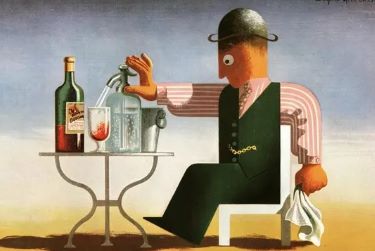
Graphic designers, also referred to as graphic artists, combine art and technology to communicate ideas through images and the layout of websites and printed pages. They may use a variety of design elements to achieve artistic or decorative effects. Graphic designers may work with both text and images, in order to generate effective presentations or campaigns.
They may select the type, font, size, color, and line length of headlines, headings, and text. Graphic designers also decide how images and text will go together in print or on a webpage, including how much space each will have. When using text in layouts, graphic designers collaborate with writers, who choose the words and decide whether the words will be put into paragraphs, lists, or tables. Through the use of images, text, and color, graphic designers may transform data into visual graphics and diagrams to make complex ideas more accessible.
Visual communication, the cornerstone of graphic design, teaches students the fundamental principles of design. They delve into concepts like balance, contrast, emphasis, rhythm, and unity. Color theory is explored, allowing students to understand how color choices can evoke emotions and convey messages effectively. They learn about color harmony, contrast, and the psychological impact of color in design. Composition techniques are also emphasized, teaching students how to arrange elements within a layout using grid systems and guiding the viewer's eye through a design. Projects and assignments challenge students to develop their skills in analyzing design problems and finding creative solutions, considering factors like audience, context, and purpose.
Typography, the art of arranging type, is a crucial aspect of graphic design. Students study the anatomy of type, understanding the components of letterforms such as ascenders, descenders, x-height, and serifs. Font selection is another key area, where students learn to choose appropriate typefaces for various projects. They explore different font families, classifications, and the mood each typeface conveys. Applying typography effectively in design is a major focus, including establishing hierarchy through size, weight, and style. Concepts like kerning, leading, and tracking are taught to enhance readability and visual impact. Some programs may also include courses on hand lettering, where students learn the art of creating custom letterforms by hand, adding a unique touch to their designs.
Offered by the Graphic Artists Guild, the Certified Graphic Designer designation is for professionals who demonstrate competence and understanding in graphic design principles. To earn the CGD™ designation, candidates must pass an examination covering topics such as design theory, typography, color theory, and production techniques. This certification is valuable for designers looking to showcase their knowledge and skills to potential employers or clients.
| Certification | Skills Required |
| Typography and Layout |
|
| Print Design |
|
| Web Design |
|
| UI/UX Design |
|
| Illustration |
|
Certified User Experience (UX) Professional: UX design is a growing field within graphic design, focusing on creating intuitive and user-friendly experiences for digital products. Certifications such as the Certified User Experience Professional (CUXP) from the Nielsen Norman Group validate expertise in user experience research, design, and evaluation. These certifications are beneficial for designers interested in UX/UI roles or specializing in digital design.
Branding and identity design are essential for creating a consistent visual representation of a company or organization. Students delve into logo design, learning to create logos that are memorable, versatile, and reflective of a brand's values. They also understand the importance of brand guidelines, which define colors, typography, logo usage, and overall visual language to maintain brand consistency. Corporate identity is another area of focus, where students learn to develop comprehensive visual systems that extend beyond logos to encompass business cards, letterheads, packaging, and more.
In today's digital age, graphic designers must be adept at creating designs for both print and digital platforms. In a graphic design program, students learn the ins and outs of designing for digital media, including websites, apps, social media, and interactive experiences. They are introduced to industry-standard software like Adobe XD, which is specifically designed for user experience (UX) and user interface (UI) design.
Through hands-on projects, students learn how to create wireframes, prototypes, and mockups for digital interfaces. They also explore responsive design principles, ensuring that designs adapt seamlessly to different screen sizes and devices. Courses in digital media cover topics such as web typography, mobile design considerations, and designing for accessibility. Understanding the unique challenges and opportunities of digital platforms, students graduate with the skills to create engaging and user-friendly digital experiences.
In this tutorial we go over all the basics of Adobe Illustrator, a great place to start. We begin with a sketch and take it all the way to a finished vector drawing.
Learn How to Draw a Female Face step by step. Draw realistic eyes and nose. Practice proportions and perspective.
Cobbled together the inking and coloring process from several different sources. Here is the process for how I quickly finish drawing art.
Here is my new painting and film titled 'Dharma,' inspired by timeless Indian culture.
CorelDRAW was earlier built only for Windows OS; it is now available for Mac as well. With this graphic design program, you can create professional vector illustrations. There are powerful design tools to help you work faster and smarter. You will find numerous customization options, whether you are working on logos, web design, or print projects. CorelDRAW now uses AI technology to provide you with LiveSketch, which converts sketching into precise vector curves.
The suite contains tools for graphic design as well as layout. It has Photo-Paint and Corel Font Manager for photo editing and font management. The software has web graphic tools and presets to develop creative web content; you can publish directly into your Wordpress site through it. The file compatibility is excellent; the program supports over 100 file formats. Works perfectly without any lag with Surface Pen. Users get the option to choose GPU acceleration over the default CPU while working with system-intensive sophisticated vector graphics.
Registered users can get access to thousands of high-resolution photographs and digital images through Corel’s online digital library. It also offers over 2000 vehicle templates, 1000 fonts, 350 professionally designed templates, more than 500 interactive frames, over 600 gradients, vector, and bitmap fills. There's a customizable UI environment for the desktop, icon sizing, toolboxes, options for how your documents open, and window border color scheme.
InDesign is a comprehensive tool for designers who work on a wide range of print and digital projects. InDesign excels in layout design, allowing users to create intricate and visually appealing page layouts for various types of documents. Whether it's a magazine spread, a brochure, a book, or a flyer, InDesign provides tools to arrange text, images, and other elements on the page with precision. InDesign offers extensive typographic controls, allowing designers to work with a wide range of fonts, styles, and formatting options. Kerning, tracking, leading, and hyphenation settings give designers precise control over the appearance of text.
InDesign supports interactive elements for digital publishing. This includes creating hyperlinks, buttons, interactive forms, slideshows, and animations. These features are particularly useful for designing eBooks, interactive PDFs, and digital magazines. Users can set up bleed, trim marks, and color separations to ensure the document prints correctly. The Preflight feature checks for potential printing issues before sending files to the printer.
InDesign's packaging feature collects all linked images and fonts used in a document, making it easier to share files with collaborators or a print service provider. This ensures that all necessary assets are included when sharing or sending files for production.
Adobe Illustrator is arguably the best graphic design software for vector drawing and editing. Regular updates have kept it ahead of growing competition in terms of the range of features and tools, and it also remains the industry-standard software, meaning that if you're working for a company, you'll probably be expected to use it for vector design work. Subscribers get access to over 90 million images, graphics, templates, and videos from the Adobe Stock Library
Illustrator allows you to create everything from illustrations to logos with a lot of creative freedom. It also has a lot of useful features and shortcuts to help speed up your workflow. To draw, you can use the shaper tool and create vector shapes. Geometric shapes can be added to other outlines and can be moved, reshaped, and scaled. Even the fonts in the software can be manipulated according to your needs by adjusting their weight, slant, or width. For beginners, Adobe provides professionally designed templates to save time. The user interface of the program is helpful, but there is a steep learning curve to get good at illustrator.
Illustrator has introduced many 3D elements into its newest iterations, offering a host of new features for users looking to add depth to their designs. With Illustrator’s 3D window it’s relatively simple to apply 3D effects, including extruding, rotating and application of dynamic light sources, to simple 2D vectors without in-depth 3D knowledge. Another 3D element that Illustrator added is artwork mapping, which allows users to map a vector artwork over the surface of a 3D object. While the interface is tricky at first, it’s simpler than it initially appears and will prove a winner for creatives looking to visualise their illustrations on 3D products.
Attending college offers benefits beyond academic learning. Students are exposed to diverse perspectives that challenge their thinking. This fosters problem-solving and communication. College is also about social skills. Whether through student organizations or sports teams, students develop leadership skills and build lasting friendships.
This website is not affiliated with any educational institution, and all trademarks are the exclusive property of the respective owners. All copyrighted works on this website are offered for educational purposes only, governed by the four-factor rule, section 107 of the Copyright Act. CampusInspector.com is the work of a group of students in Bangkok, using data from the US Department of Education, Postsecondary Education Data System (IPEDS). If any information is incorrect, please contact us with updates.